Open a terminal and type:
gnome-session-save --kill
if you dont want the log off window add --silent
Thursday, July 29, 2010
Tuesday, July 27, 2010
How to install compiz
Compiz is a very great desktop effect application that runs on Linux environment, here how to install it
type in the terminal:
sudo apt-get install compiz compizconfig-settings-manager compiz-fusion-plugins-main compiz-fusion-plugins-extra emerald librsvg2-common
and
sudo apt-get install fusion-icon
type in the terminal:
sudo apt-get install compiz compizconfig-settings-manager compiz-fusion-plugins-main compiz-fusion-plugins-extra emerald librsvg2-common
and
sudo apt-get install fusion-icon
Friday, July 23, 2010
How to create a custom symlink
If you compile some custom program and you need to run it without adding path
you can create a symlink(symbolic link) so that it will directed to the specified link
open terminal
type:
sudo ln -s /home/darshana/ns-allinone-2.34/ns-2.34/ns /usr/bin/ns
Here I explained to add the symbolic link for ns (network simulator)
you can create a symlink(symbolic link) so that it will directed to the specified link
open terminal
type:
sudo ln -s /home/darshana/ns-allinone-2.34/ns-2.34/ns /usr/bin/ns
Here I explained to add the symbolic link for ns (network simulator)
How to view CPU and RAM information from terminal
In some cases you are unable to use system monitor or any other tool to check what is your processor type, how much memory in the RAM. You can use /proc to view the information
To view cpu info
open a terminal
type:
less /proc/cpuinfo
To view ram information
open a terminal
type:
less /proc/meminfo
To view cpu info
open a terminal
type:
less /proc/cpuinfo
To view ram information
open a terminal
type:
less /proc/meminfo
Sunday, July 18, 2010
How to convert a String to date object in Java
I am going to illustrate using an example
import java.util.Date;
import java.text.SimpleDateFormat;
public class test{
public static void main(String args[]){
String dateStr = "26/08/2010";
SimpleDateFormat formatter = new SimpleDateFormat("dd/MM/yyyy");
try{
Date date = formatter.parse(dateStr);
System.out.println("Date is : " + formatter.format(date));
}
catch (java.text.ParseException e){
e.printStackTrace();
}
}
}
Tuesday, July 13, 2010
How to use wget to download a file
As i know you cannot download wget to download files from the web sites which needs authentication or human verification.
but most of the times you can directly get the URL of the file,
open a terminal and type (without [])
if you need to pass from a proxy if you did not set the proxy address yet
example
but most of the times you can directly get the URL of the file,
open a terminal and type (without [])
wget -drc [URL]
if you need to pass from a proxy if you did not set the proxy address yet
export http_proxy="[url]:[port]"
example
export http_proxy="http://cache.pdn.ac.lk:3128"
Sunday, July 11, 2010
How to clear the page cache memory from terminal
When your page cache memory is full your computer will be really really slow and
you may be unable to run even a single program.
So open a terminal and type as a root user
This will clear your cache memory and enables you to work faster than previously.
you may be unable to run even a single program.
So open a terminal and type as a root user
sync; echo 3 > /proc/sys/vm/drop_caches
This will clear your cache memory and enables you to work faster than previously.
How to add a 'nop' using C
When you write a C code sometimes
you will need to add an assemble nop(No OPeration)
this is how it goes..
for multiple nops add ';'
you will need to add an assemble nop(No OPeration)
this is how it goes..
__asm__("nop");for multiple nops add ';'
__asm__("nop;nop;nop");Saturday, July 10, 2010
How to change Grub in ubuntu
Unlike other grub versions, Grub 2 can be edited from the GUI and it is very easy
here is the steps for Ubuntu 10.04,
open a terminal and run
for this you will need an Internet connection, if not download it from here
now open System->Administration->Startup-Manager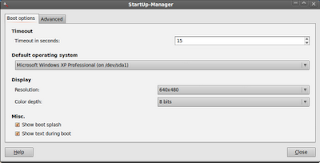
here is the steps for Ubuntu 10.04,
open a terminal and run
when the Grub update finished, runsudo grub update
sudo apt-get install
for this you will need an Internet connection, if not download it from here
now open System->Administration->Startup-Manager
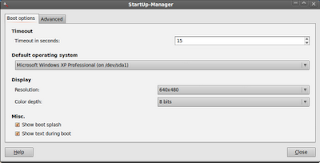
Subscribe to:
Comments (Atom)