1. Close all the instances of Firefox (close all the browser windows)
2. Open a terminal
3. Type "firefox -profilemanager" ( without "")
4. Then you will get a small window to configure your Firefox profiles

5. Click on the Create Profile button
6. Enter the new profile name and if you want you can save the new profile in a different location.For that click on the "choose folder" button.

7. Choose the folder and click "open" button
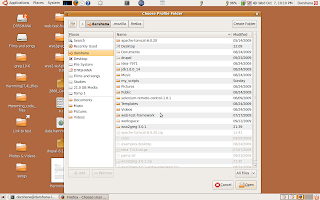
8. Now you finished creating a new Firefox profile.
9. If you don't want to launch the profile manager each startup of Firefox tick "Don't ask at startup". Otherwise It will open profile manager every time you open Firefox.
No comments:
Post a Comment